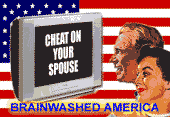You will then be greeted by a box that looks like this:

Next highlight the Address (URL) like this and right click and copy:

Then to get the picture on the forum you need to surround that Address URL with IMG tags like this using right click and paste:
{IMG}http://www.wwp-diemen.nl/pentekeningen/ ... s.jpg{/IMG}
You need to replace the {} with [] so you end up with it looking like this:
You should end up with that picture on the forum:

------------------------------------------------------------------------------------
Right next I'll show you how to use an online host for pictures you have taken yourself, I personally find this site the best: http://www.tinypic.com/
or
http://www.imageshack.us/
Click on the browse button:

You will then be looking for the pictures that are on your PC, they will be where ever you have put them, I use the Pictures folder in documents for obvious reasons:

Next up select the picture you want to have hosted, I've selected picture number 5 you then press open:

Next step is to just press upload:

Then you choose the appropiate link, I would go for the one I've chosen that reads for a forum or message board (primary)* again you just right click and copy the Address (URL):

And then paste it into the forum like so:

And you should end up with that picture viewable on the forum:

Hopefully this will help anyone thats not sure, enjoy!